Let's get this thing installed !
Got linux installed yet? Don't be a scaredy cat :)
hit KDE's Discover or Gnome's Software
search: pianocheetah
click install
now it's in your start menu's multimedia menu
(uninstall with a right click on that start menu item)
The first time you run PianoCheetah, you'll see...
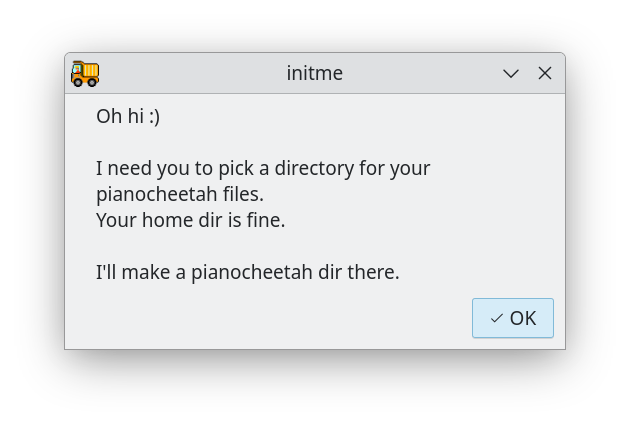
Pick the directory to -put- the pianocheetah dir into.
(don't include "pianocheetah" part)
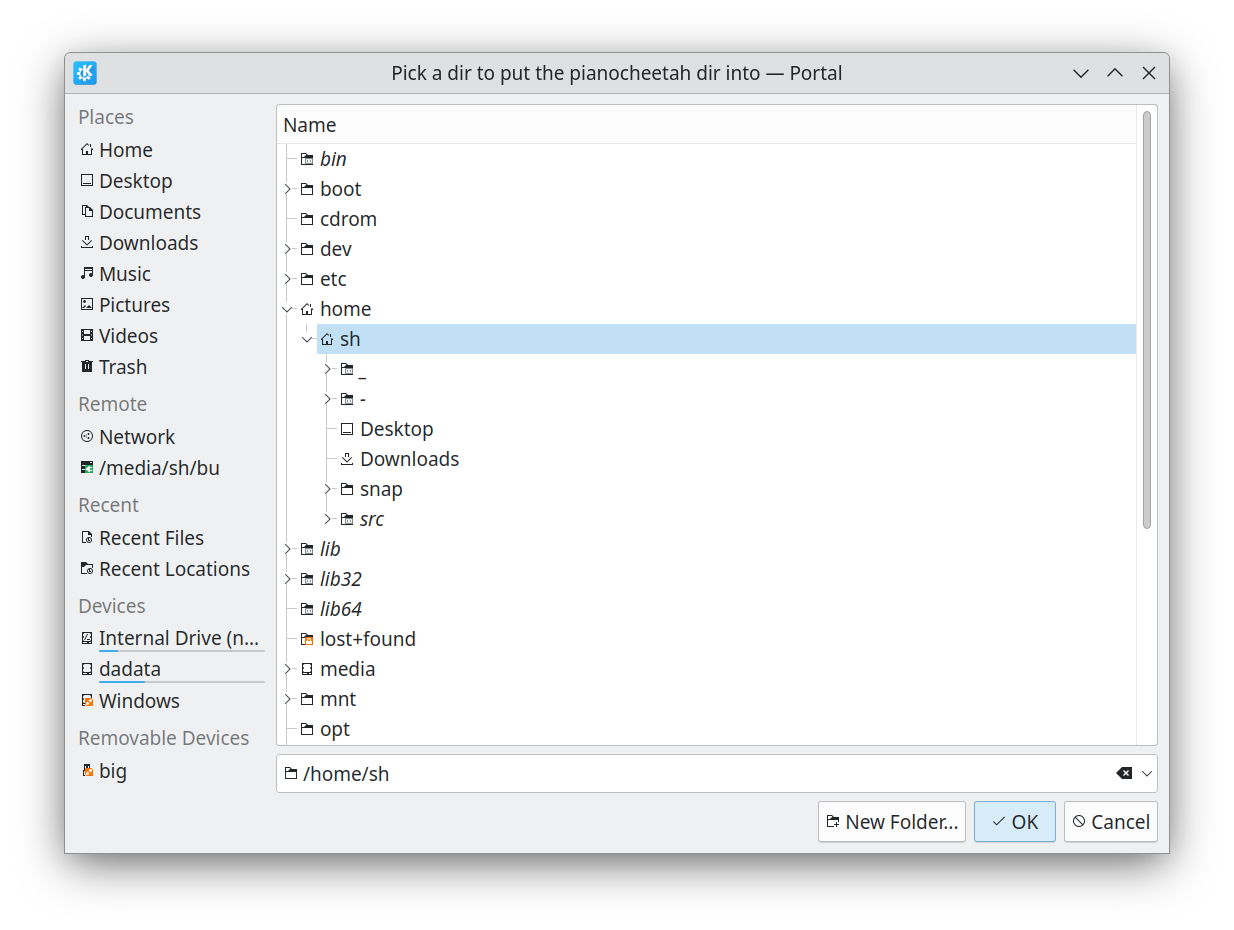
Then you'll have to wait around (sorry).
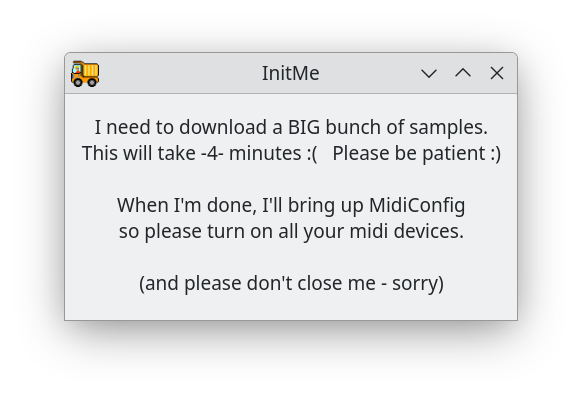
After that, MidiConfig will pop up:
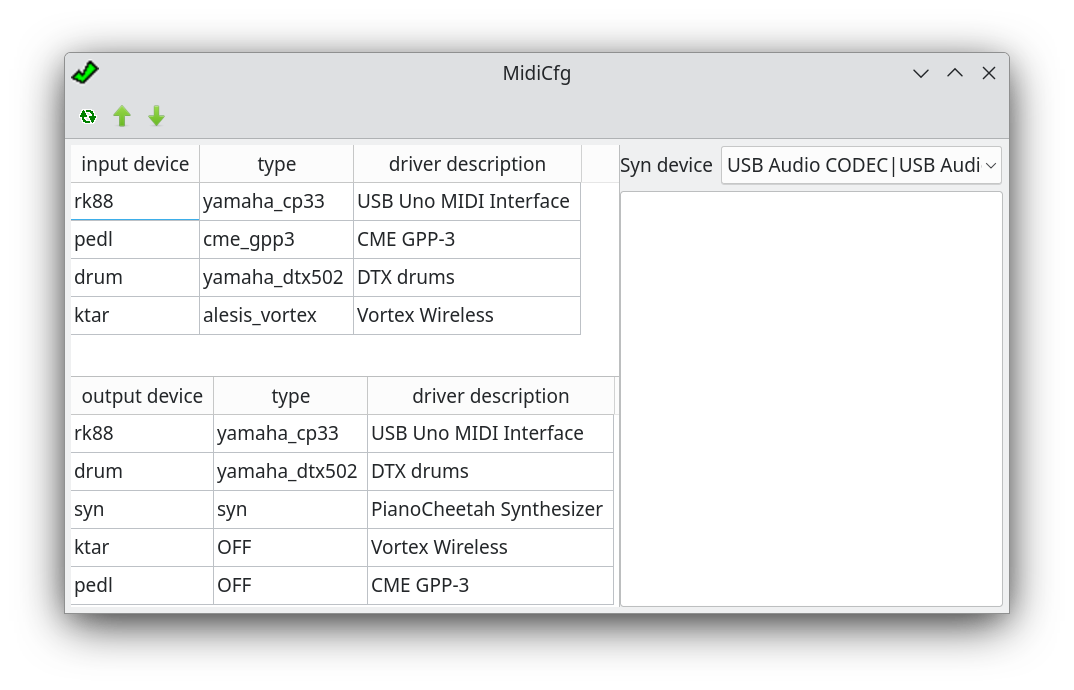
Where you pick each midi device's name and type.
if your device type isn't there, just pick default
playing an input device will show it's events on the right (so you know it's
ok)
click an output device in the list to hear middle c and a kick on it
scoot the devices so the best ones are at the top
(favorite feel / best sound)
If a device is just extra or an output device makes no sound, just set the
type to OFF
syn is a software synthesizer - pick it's audio device (top right)
When you close MidiConfig, PianoCheetah will pop up.
Install complete !
► next ◤ home